Pitch Pack


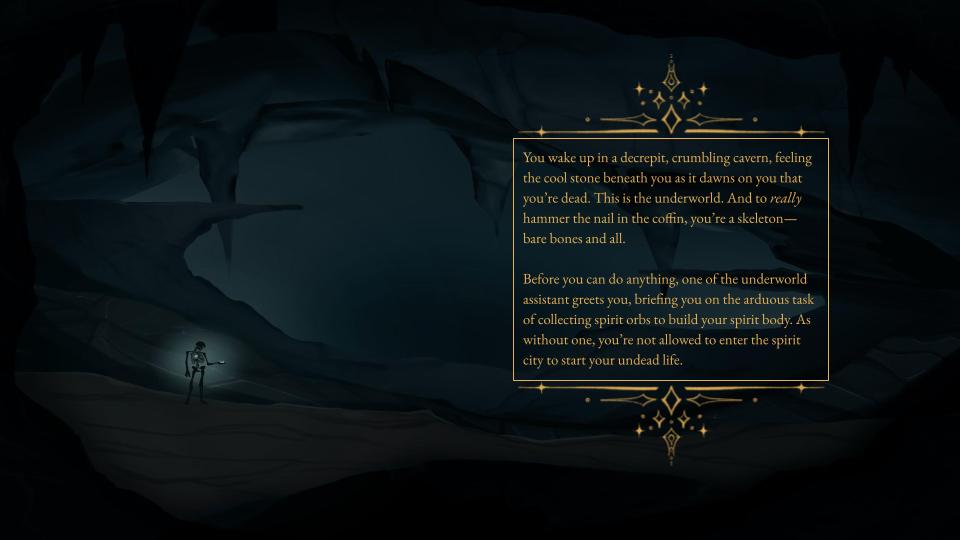

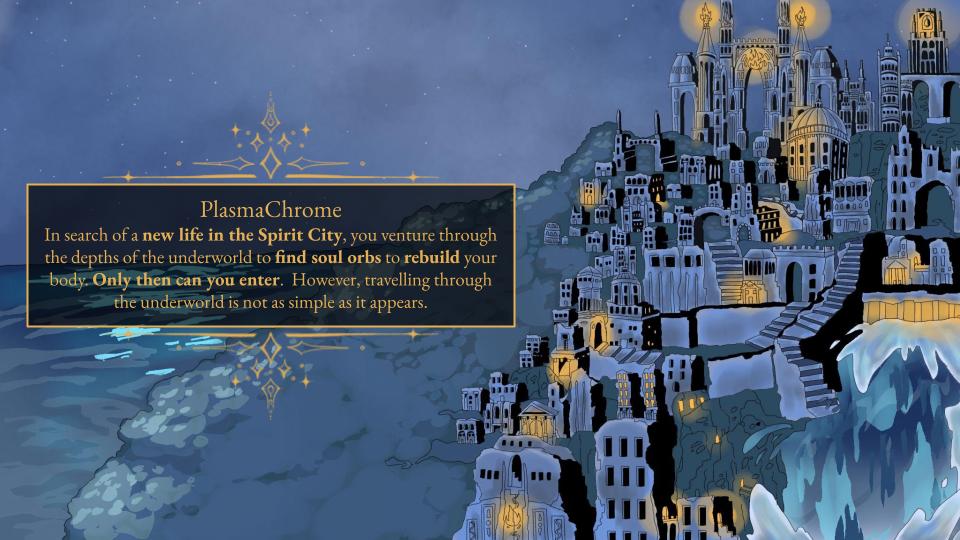

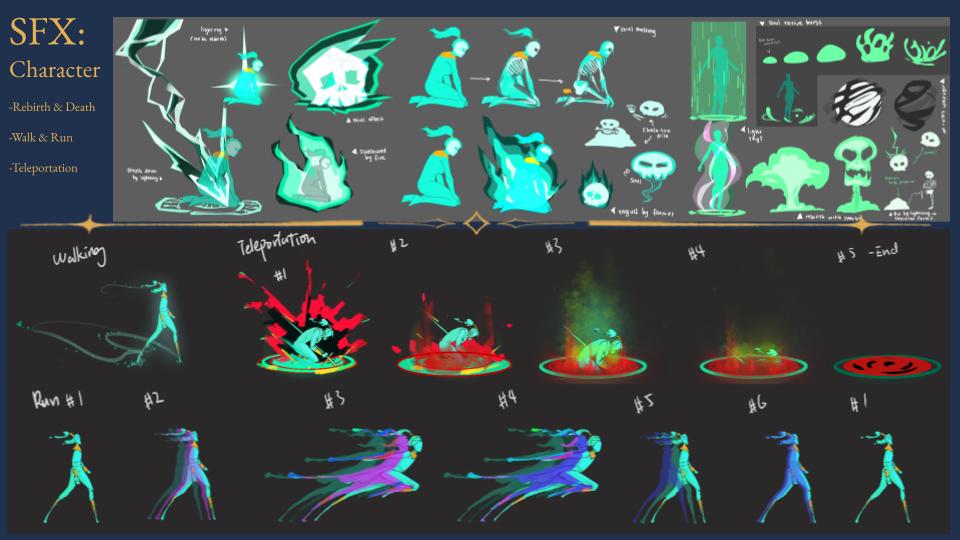
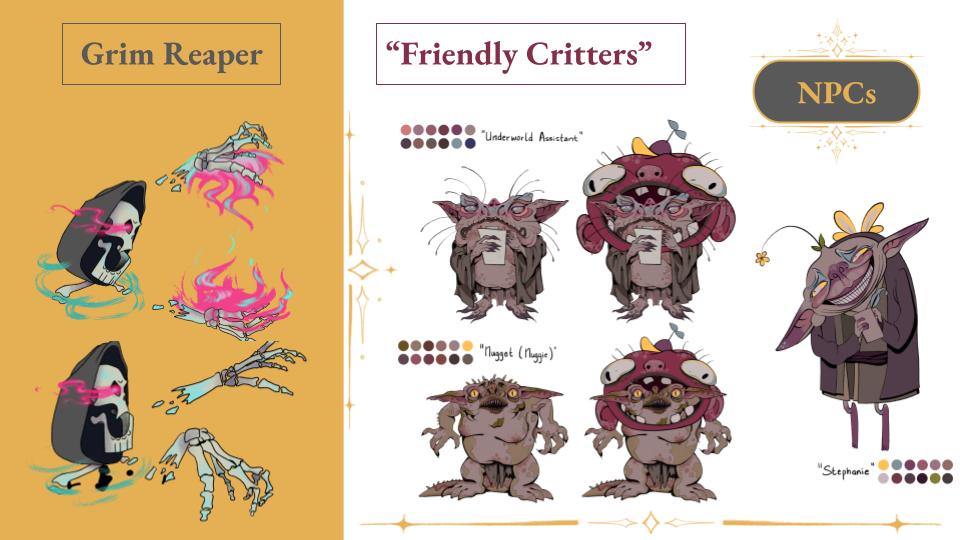
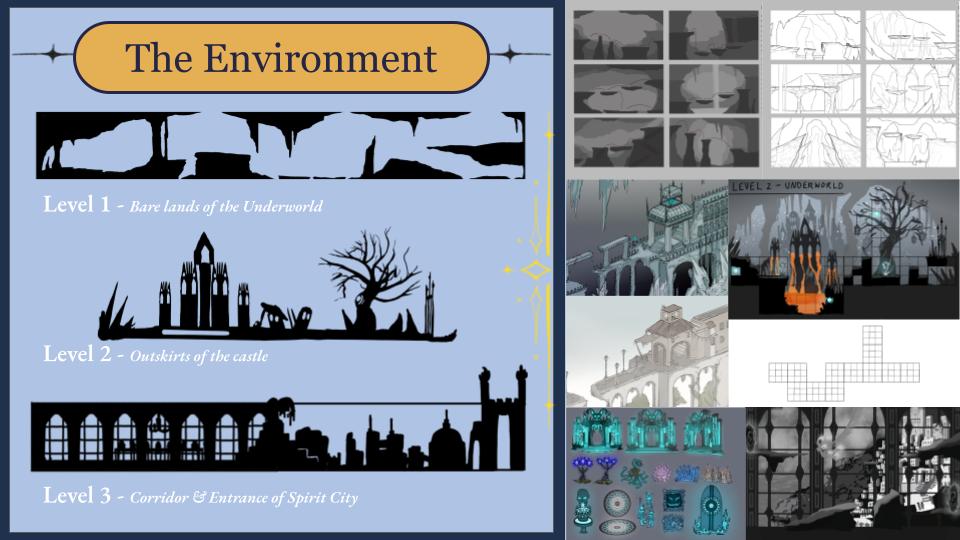
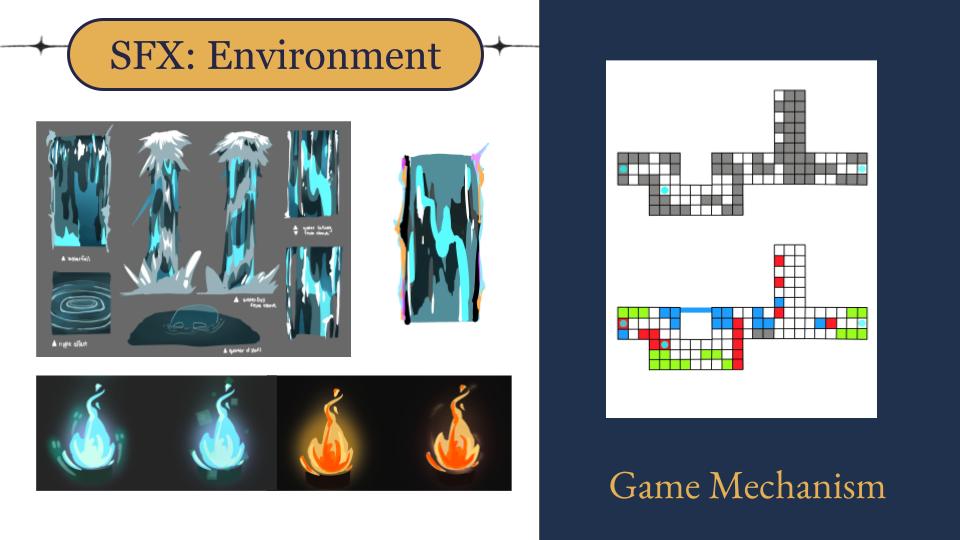
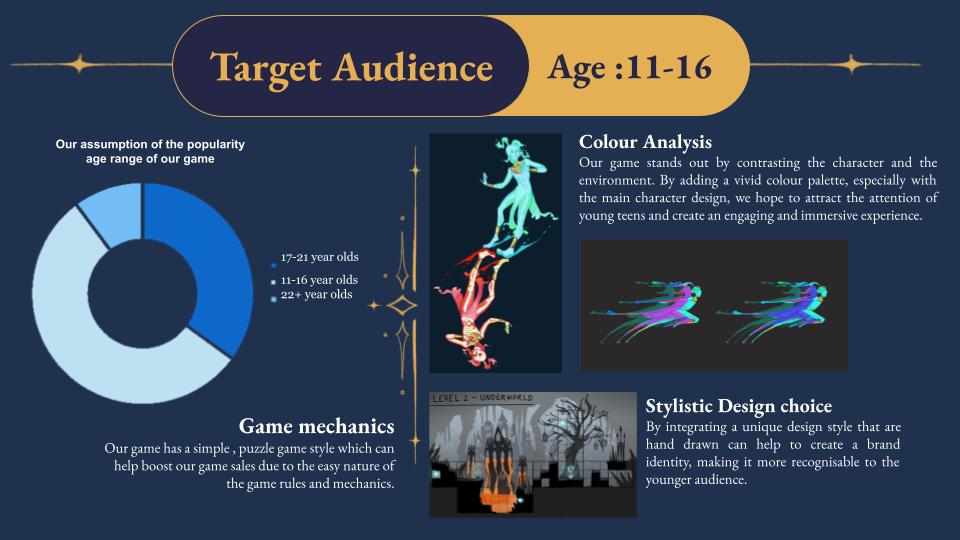
Pitch Pack feedback – Transcript
I found this feedback useful as It got us to think about our game in a different light as since the audience has no bias nor much information about what our game is about so we got raw feedback on how to improve our game through what works and what doesn’t. Although, some feedback wasn’t helpful or were misinterpreted the rest of the feedback also helped us especially when it comes down to how the game would be presented in the software and the readability of design which was important. It got me thinking about how I can make my own environment simple and readable even in a small scale.
Group meeting notes
Week one (25/02/25)
- Game design group wants to add colour mechanics to the game. The game will be about colours.
- We decided as a team to go with MJ’s Skeleton orb collecting story.
- Not much was discussed on this day due to not having much ideas and getting to know the game design group.
Week two (04/03/25)
- some assets cant be used e.g. some NPCs, but final boss skeleton is fine.
- Art needs better design plan – where obstacles are + how they pass through colour boxes
Character
- switch colour of character.
- Red-> go through red colour blocks etc.
- when player turns into colour they turn into a darker shade – so is still visible
- underworld -> skeleton only ?
- overworld -> keeps skeletal form, glowy skin is more prominent, thing changes colour.
SFX
- Our question : Do we need to plan out the SFX as art/do we need to provide the concept and design codes it ?
- Their Answer : SFX can be imported
- Our question : what about things that need to use unity ? Can we share the tutorial & you do ? e.g. Transition , provide alpha images?
- Their Answer : share just the assets + images & they can work out the unity.
- Trail when character moves
- When travelling through blocks, sfx stays the same.
- When player changes colour, the lamp with character and character trail should change to same colour.
Environment
- Platforms will be 3D
- 2D backdrop
- Blocks are where collisions happen
- working in meters
- Interactions are 2D – what does that mean ? (only 2D assets are interactions??)
- Art team needs to create shaders.
- shift into overworld level, 3rd level
- colour -> overworld
- Overworld platform colour = Red, Green, Blue
- Underworld platform colour = Faded Red, Green, Blue
- Blocks they pass through are more transparent.
Traversal
- jump (not working right now)
- explain the platform – shifting/teleport (is it a character ability – animation ? or environmental – assets?)
- Design group needs to keep track of where character is
- Design group is considering checkpoints where you shift, press button to teleport.
- Teleports = limited, in highlighted areas.
- Greyed area to highlight that need to shift for bridge
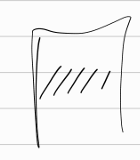
- assets -> tower + bridge
- Faded scene can be created by heavy fog – to hide view
- Forced shift – have to teleport.
- Collectibles -> placed in black blocks, also coloured in other level.
- 5 environments : Level 1 & 2 have 2 levels each.
- Last level can be a collage of the previous 4 levels, can be upside down town.
- Camera follows players the entire time.
- skeleton -> small + hands that comes up
Assets
- bridge
- tower
- gateway
- aura checkpoints for telepoint
- deciding on special plants
- obstacles e.g. spikes, rock crabs, pits.
- chandelier
- spirit gate
- table + chairs
- shaky platforms that fall
NPC
- crab – when land on crab you fall through the ground
- purple block
- 1st level – has rock crab
- 2nd Level – has enemies
- 3rd level can have more than one hazard.
- players being chased – grim reaper found out your stealing souls to leave and chases after you.
- Spirit orbs – ppl attack you as they want your spirit orbs
- Extension – when collecting orbs, shows their memories at the end of level or image gets clearer each time theirs a flashback.
- One hit & die
- 20 NPCs – get near for a dialogue bubble
UI
- Orb collection idea:

- or orbs swirl around character = more obvious.
- Created a Checklist for Design team to provide clarity for art team.
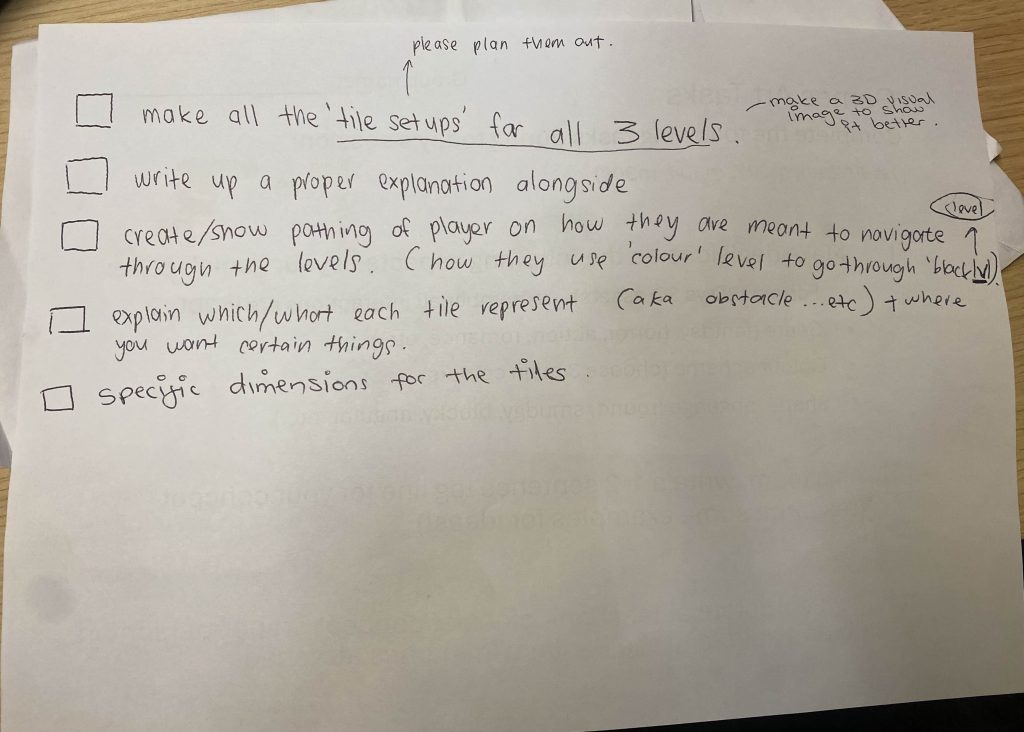
- Games design didn’t bring much work to show us just the level one and two layout on paper, so we decided to give them a clear task list to give them objectives to achieve and show us for the next meeting. This would help clarify a lot of things about the game mechanics making us feel more confident to progress in work.
Week three (11/03/25)
UI
- Design in 2D & send it over.
- Optimised UI
- Colour mechanic in corner.
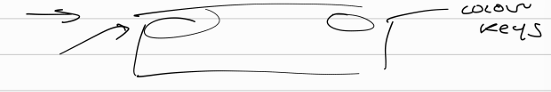
Environment
- Do Block outs in Maya
- Communicate with team to chose what assets to do
- Create environmental concept based on game design plan
- Level three – one ‘Long’ level – reach the end, chandelier comes down, go to higher level.
- Only one hazard per level
- No chase scene , instead it will be a time parkour.
- Level one will have bridge then tower.
- No bridge in Level two
- Assets can be reused from Level one to Level two.
- Will include a water/lava fall.
- Underworld = dead stuff e.g. tree
Mob
- Grim reaper kills player if they fail to make it out the last scene
- Grim reaper also kills player if dies throughout the game
- Needs a cutscene of grim reaper killing. -> animation
Character
- 3D -> have different colour textures
Week four (18/03/25)
Pitch pack notes
- 5 year demographic gap
- include Gantt chart
- Pitch pack is not a Games design document
Order of slides
- Title
- short description
- Concept art
- character breakdown
- expression sheet
- scenarios + context
- justify your artwork
- integrate everything
- contextualized
- white backgrounds are good
- encase art in borders
- seperate the backgrounds
- no more than 10 slides
- text maybe on character + production but no where else
- more images than text. 70/80% images, 20/30% text
- pitch pack dedicated to single cohesive description
- Due next Friday – everyone pitches
GDD notes
- showcases decisions made
- shared with design
- Title
- genre
- target audience
- team members & roles
- date
- version number
- core game play loop
- controls
- player actions
- game progression
- difficulty
- ai mechanics
- rewards + feedback
- synopsis
- story beats
- character profile
- style guides : average poly count , colour feedback, technical sizes, how your modelling it
These are Klaus’s notes on each week on our group meetings. Since they are the creative director of the group they were taking notes whilst we had our discussions with the games design group. At first we didn’t get much feedback from the games design group but later on as each meeting went, we got so much comfortable with discussing about our game in terms of what questions we had, what changes were made to the game, progress etc.
I feel like having these group meetings were very helpful in providing clarity amongst the group as at first i had no idea what to make as i felt lost with no creative direction , but as the meetings went on I felt more confident in the direction I was heading towards, project wise. In addition, It got us to improve our teamworking skills as we are now able to provide good communication between each team member.
Week 5 – Week 7 (SPRING HOLIDAY)
We all were updating our works onto our discord server, so on the calls we had we didn’t need to say much only asked a few questions?
- The level 3 layout : when will it be done ?, also what does each colour block mean.
- Character animations : was there anything we needed to do beforehand e.g. rigging in unity etc. for the character animations ?
The game design group told us they will update us later on the level 3 layout and for the animation , one of the game designers were gonna sort that out.
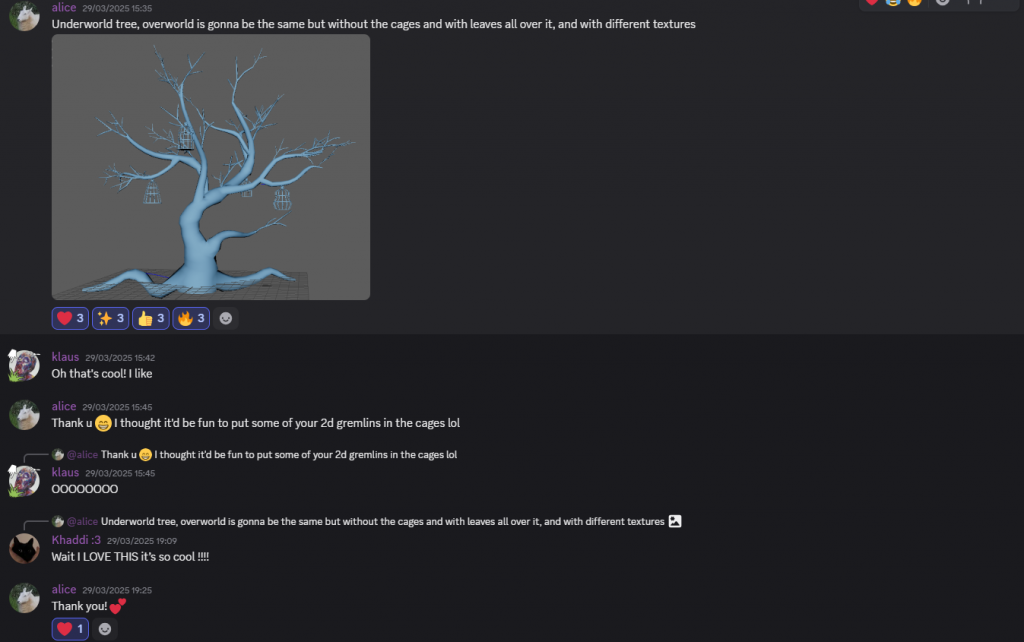
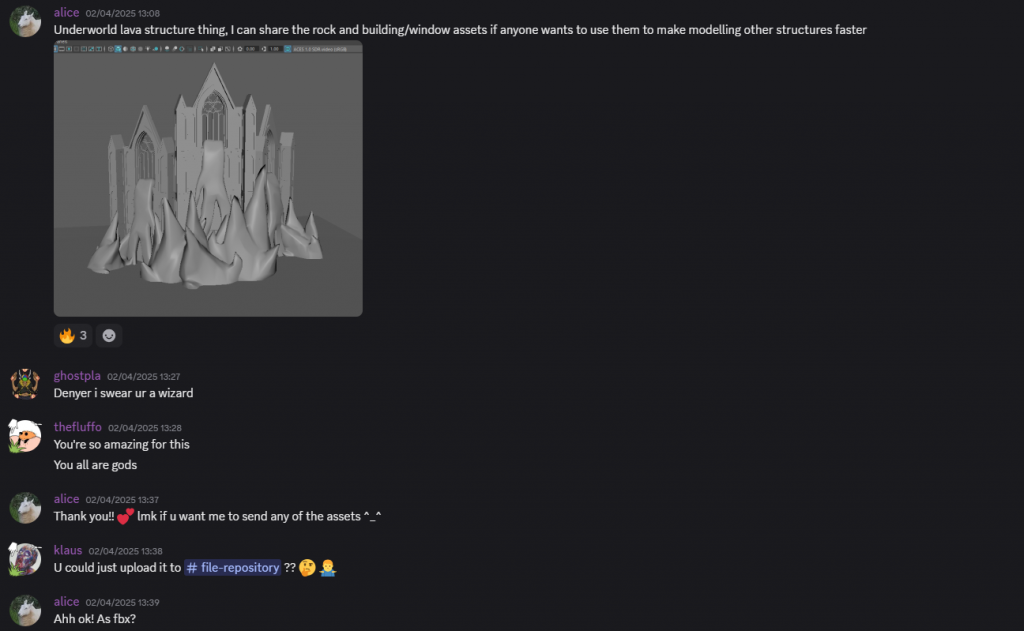
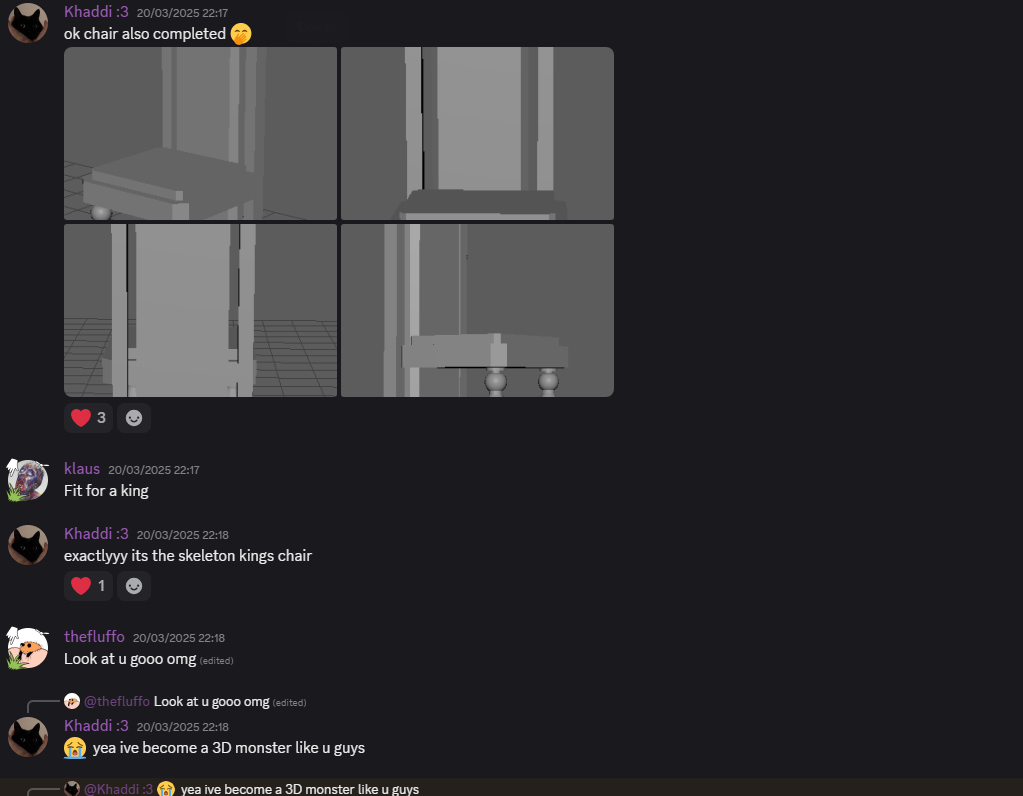
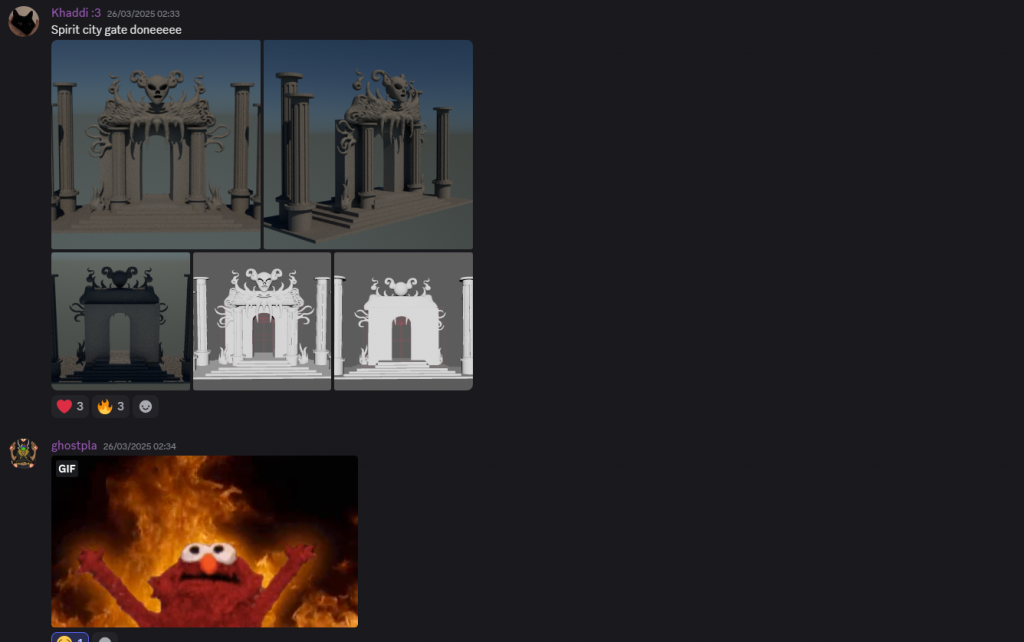
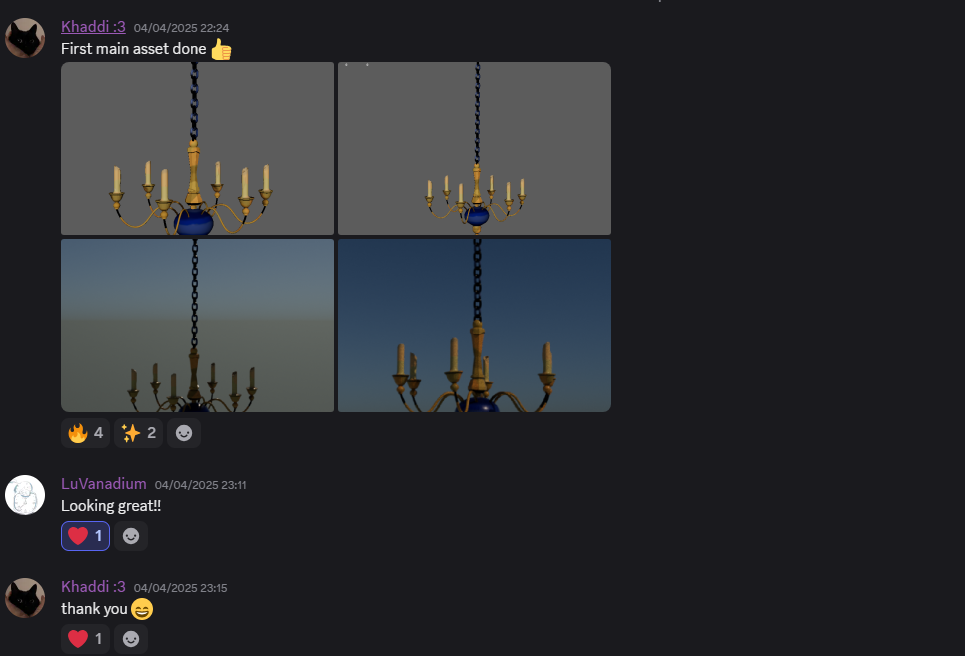
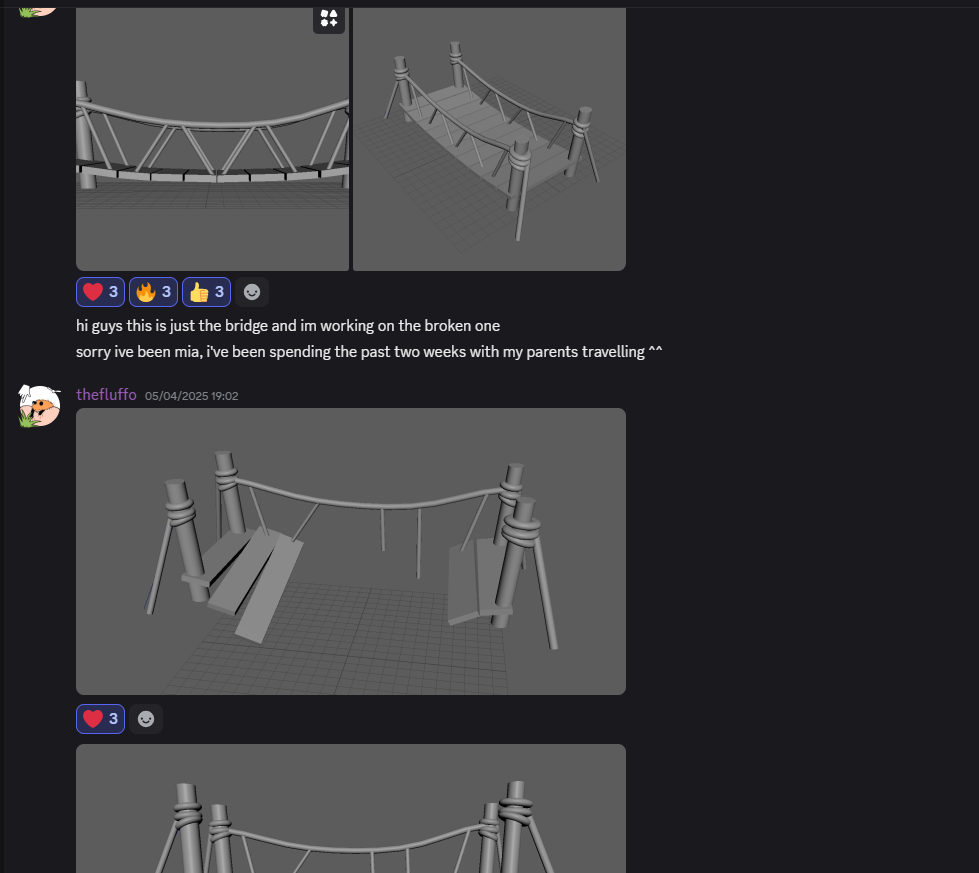
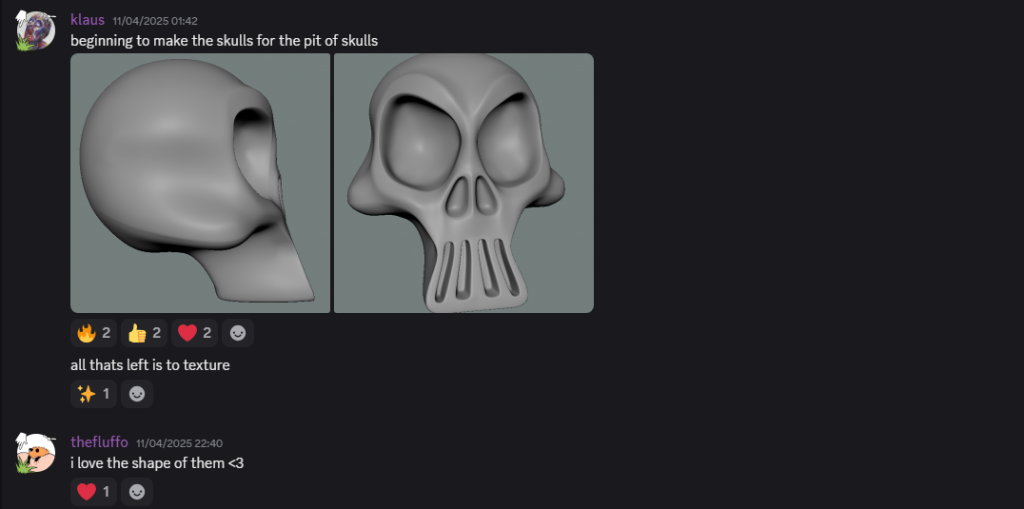
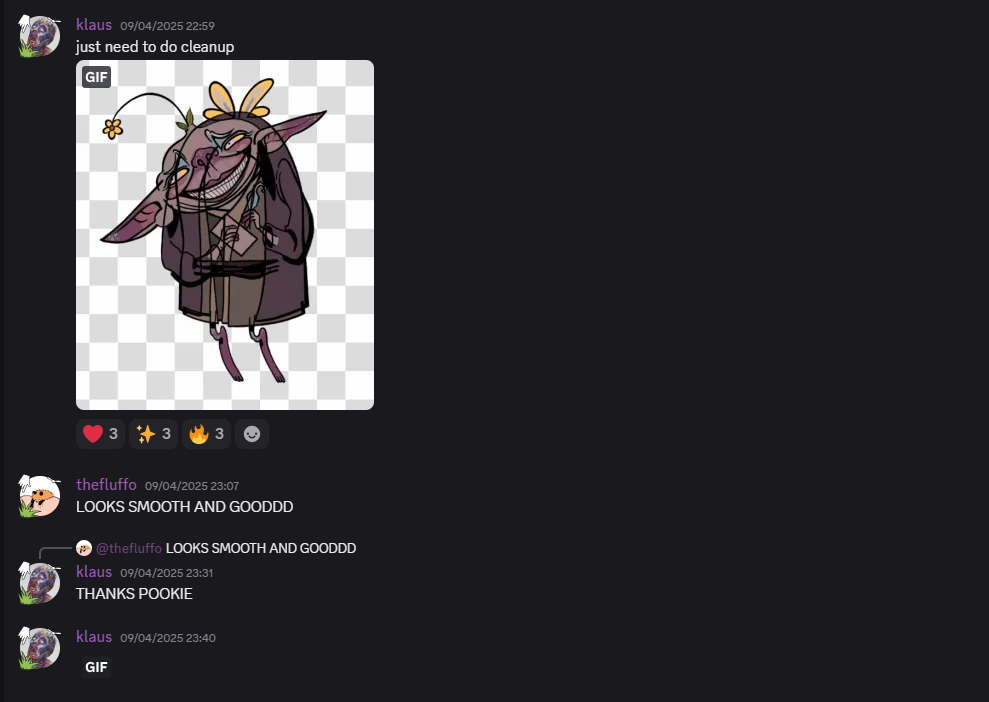
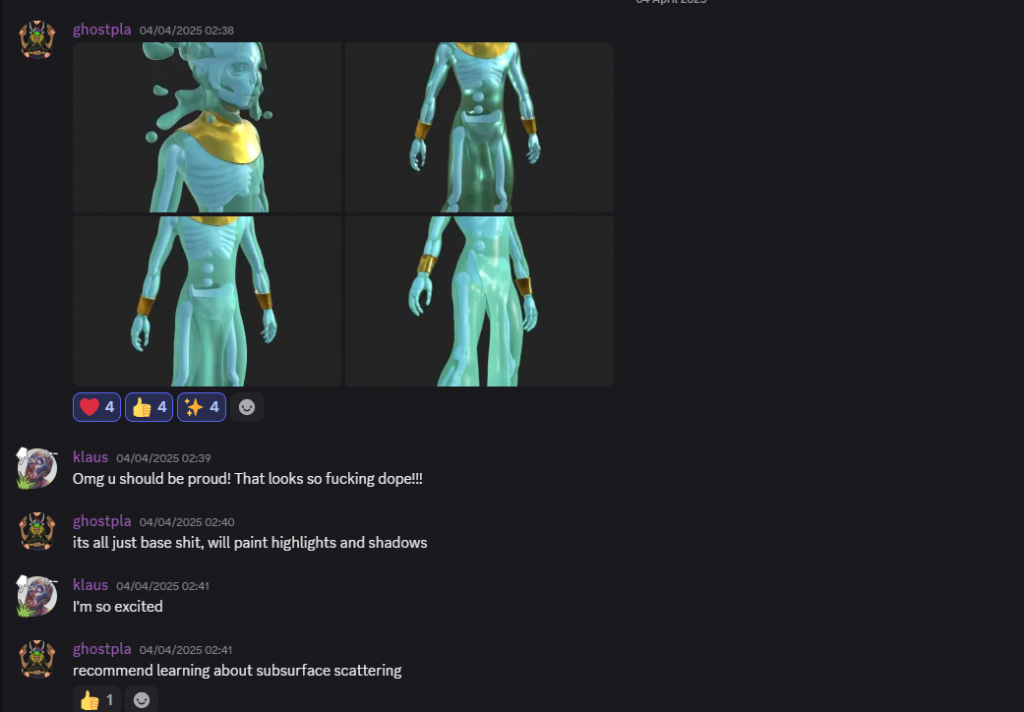
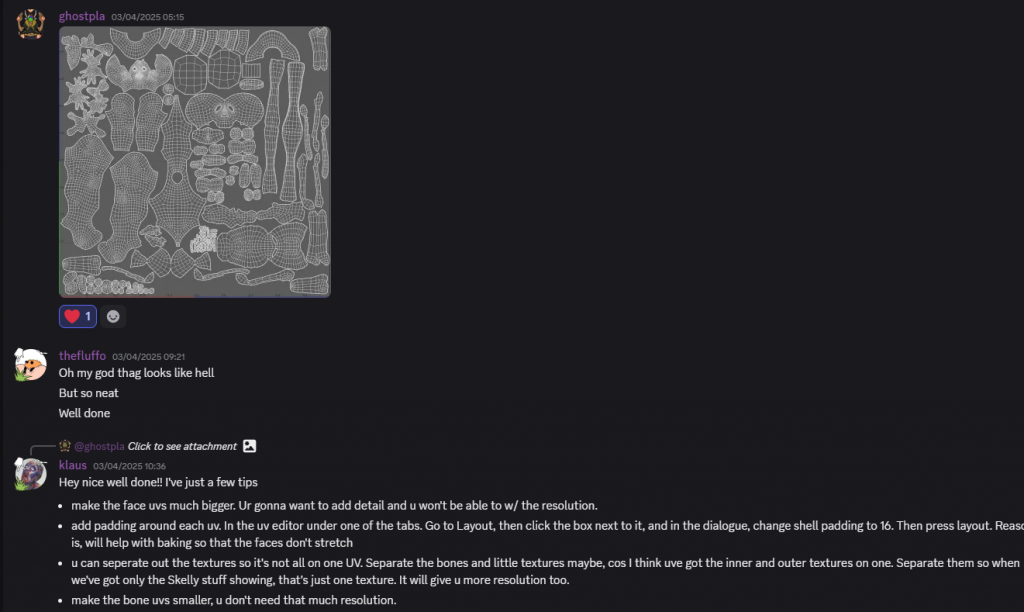
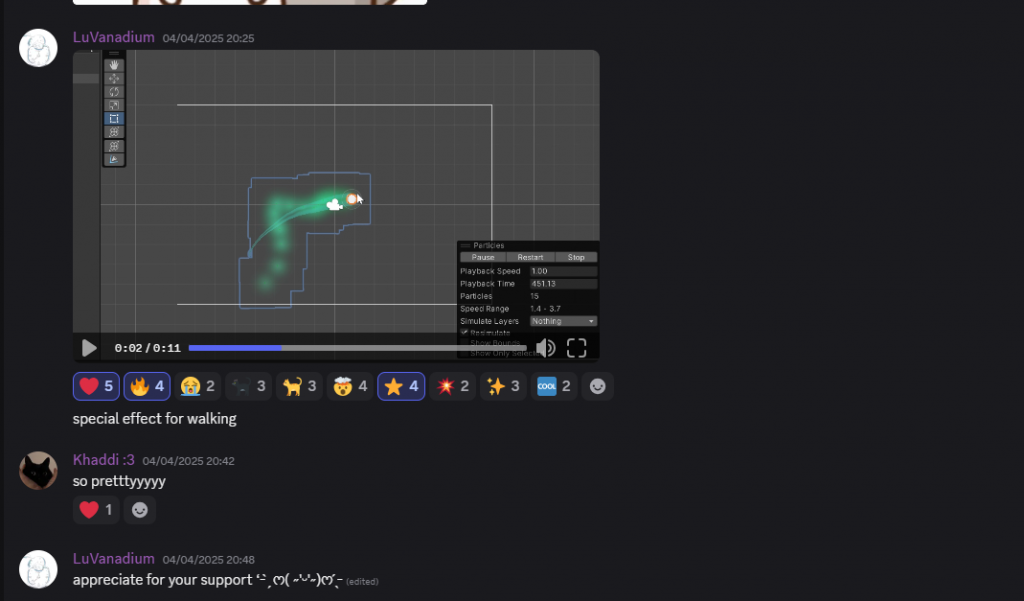
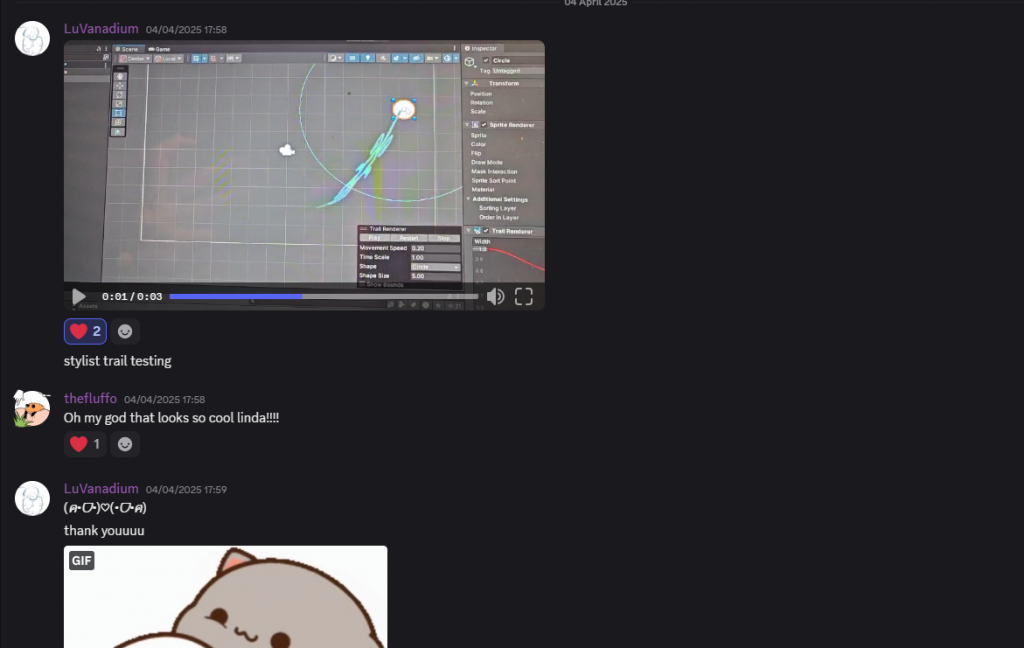
Week 8 (15/04/25)
- play tested the game
- Seen the animation for level 3
- Talked about the platform design change from 3D to 2D
- Textures can be tinted in unity
- Will send the background, midground and foreground as PNG.
- SFX script can be copied to unity.
- Third level can be zoomed in – the challenge is that the player can’t see the whole map.
- Can have an abstract map on the side for the player as help.
- VFX : sprite sheet for environment e.g. like lava and waterfall; animation for the teleportation + trail for the character (texture + parameters)
Week 9 (22/04/25)
I finished my Level 3 scene and showed the team including the game designers, I also sent them the transparent layers of the background to them. All of the Game Artists seen the progress of the game mechanics by playing the game. The game designers told us about there being a good and 2 bad levels to the game.
we were also all tasked to create a group one drive file folder of all of our stuff so the teacher can access it. Since we already have a discord channel for where we put all our file stuffs of both game art and designers stuff , its easier to make a file folder with all our processes in it.
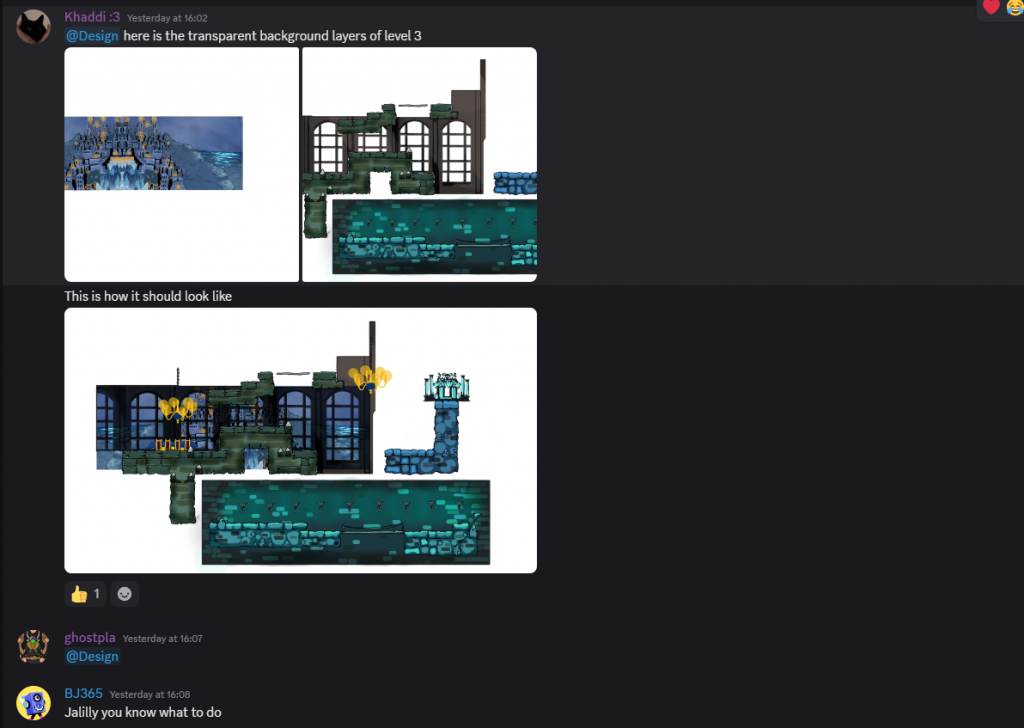
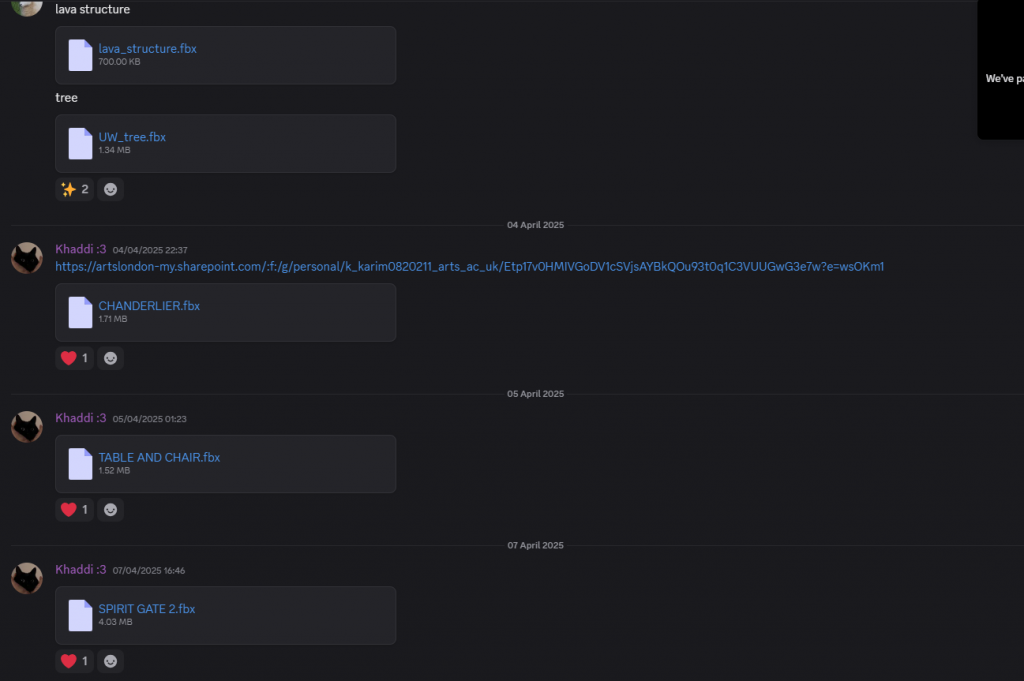
Video teaser of Plasmachrome – made by Joao + some Images from our game (everyone’s work)
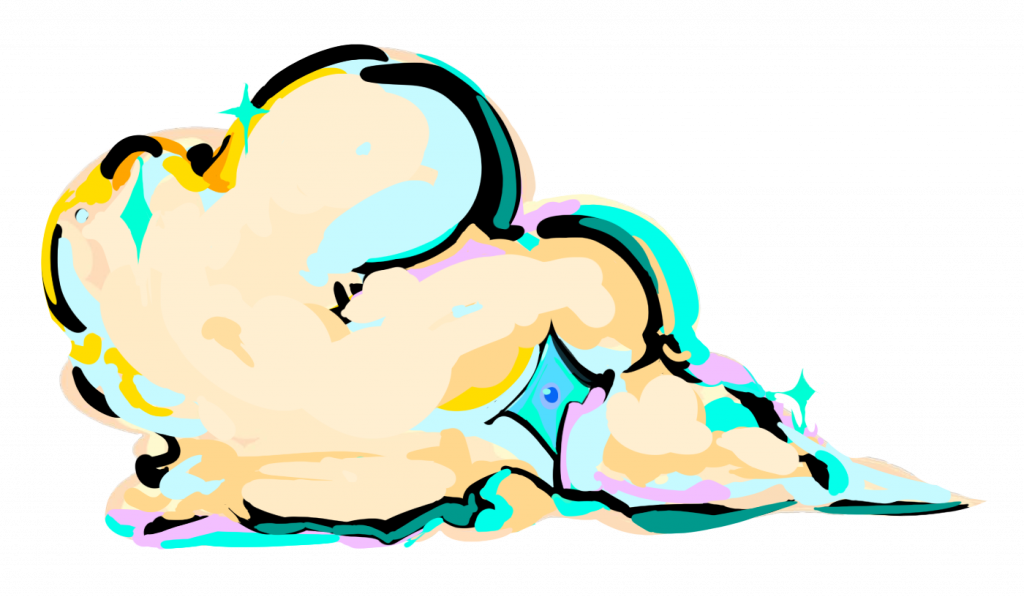
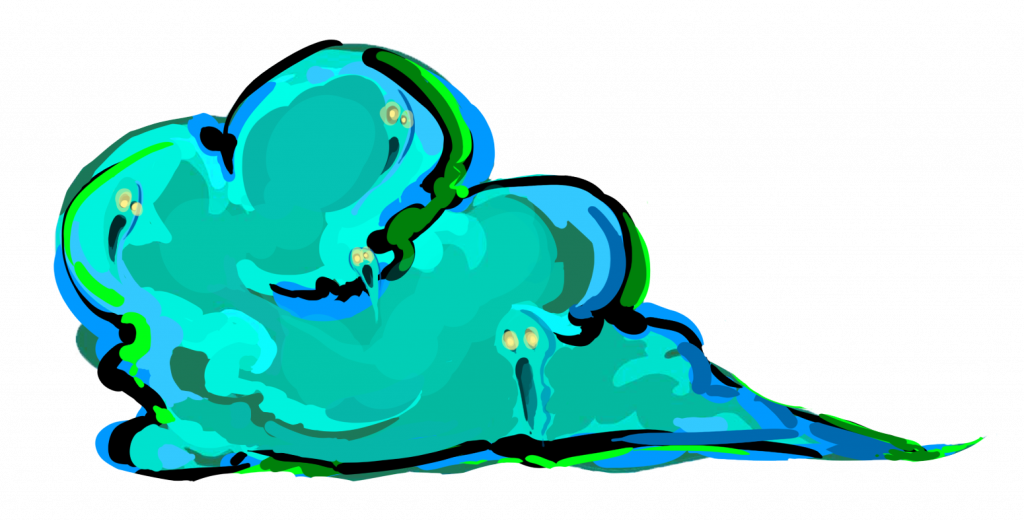

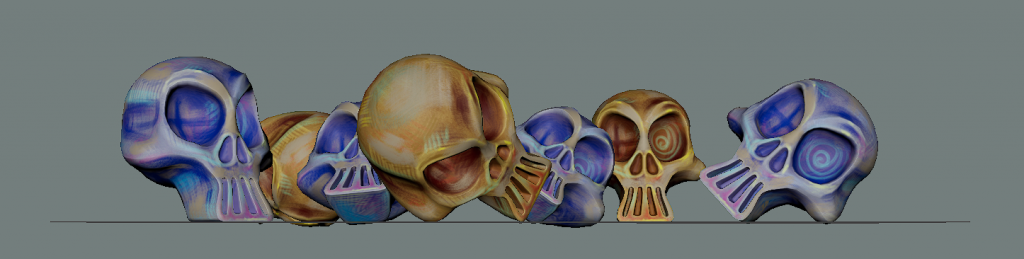

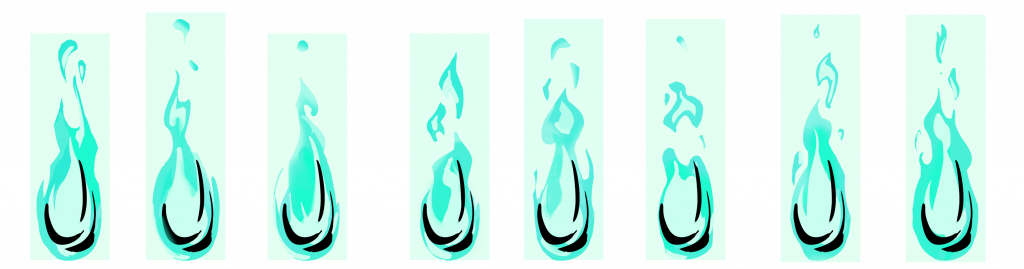






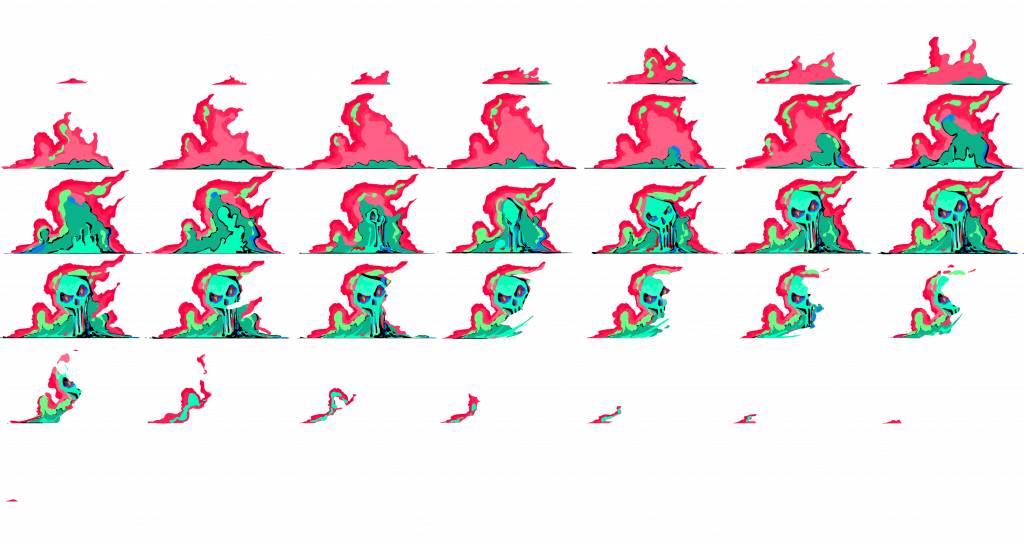
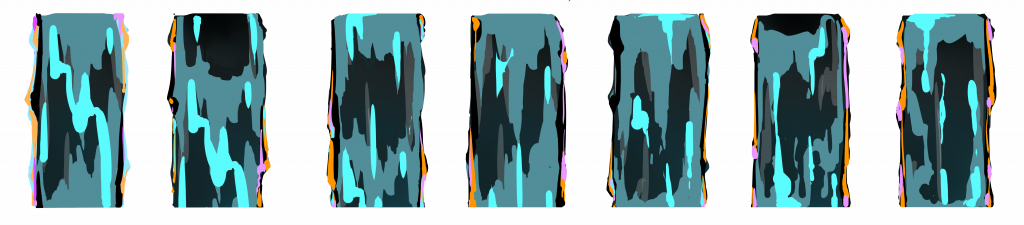
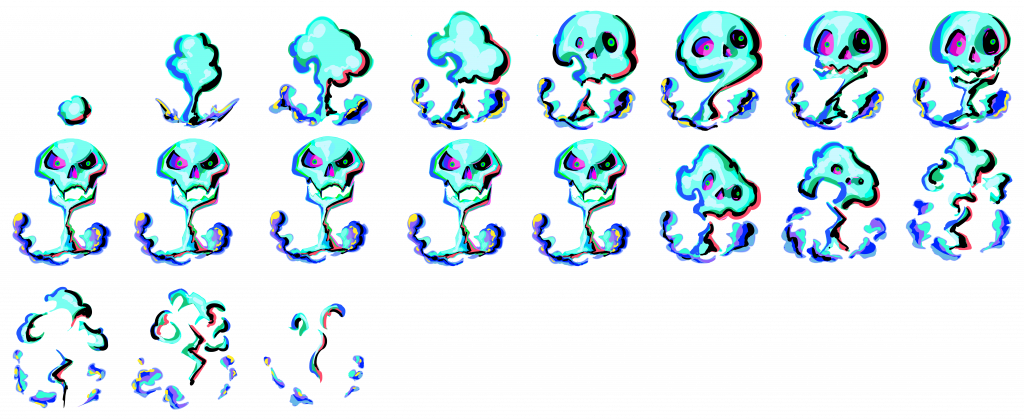

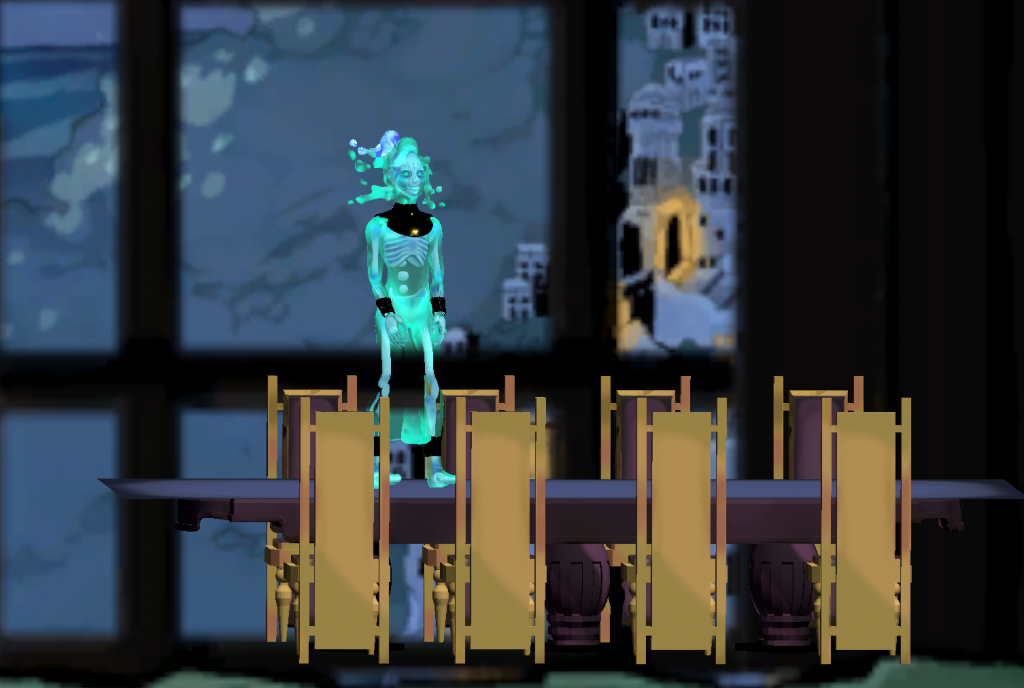
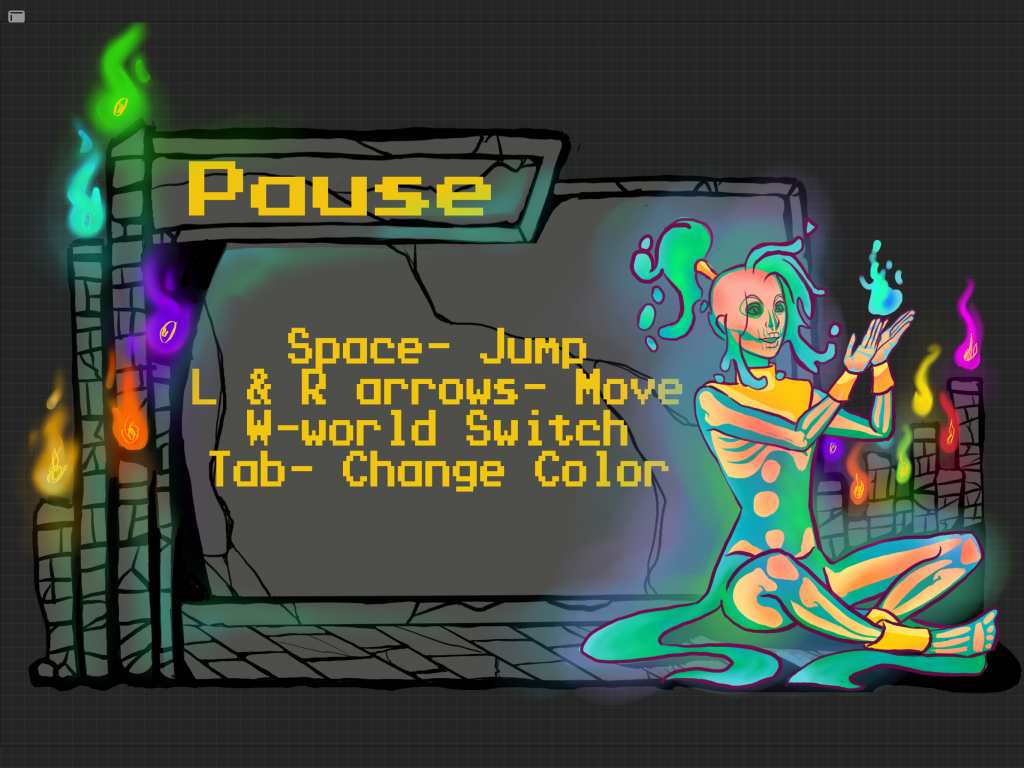


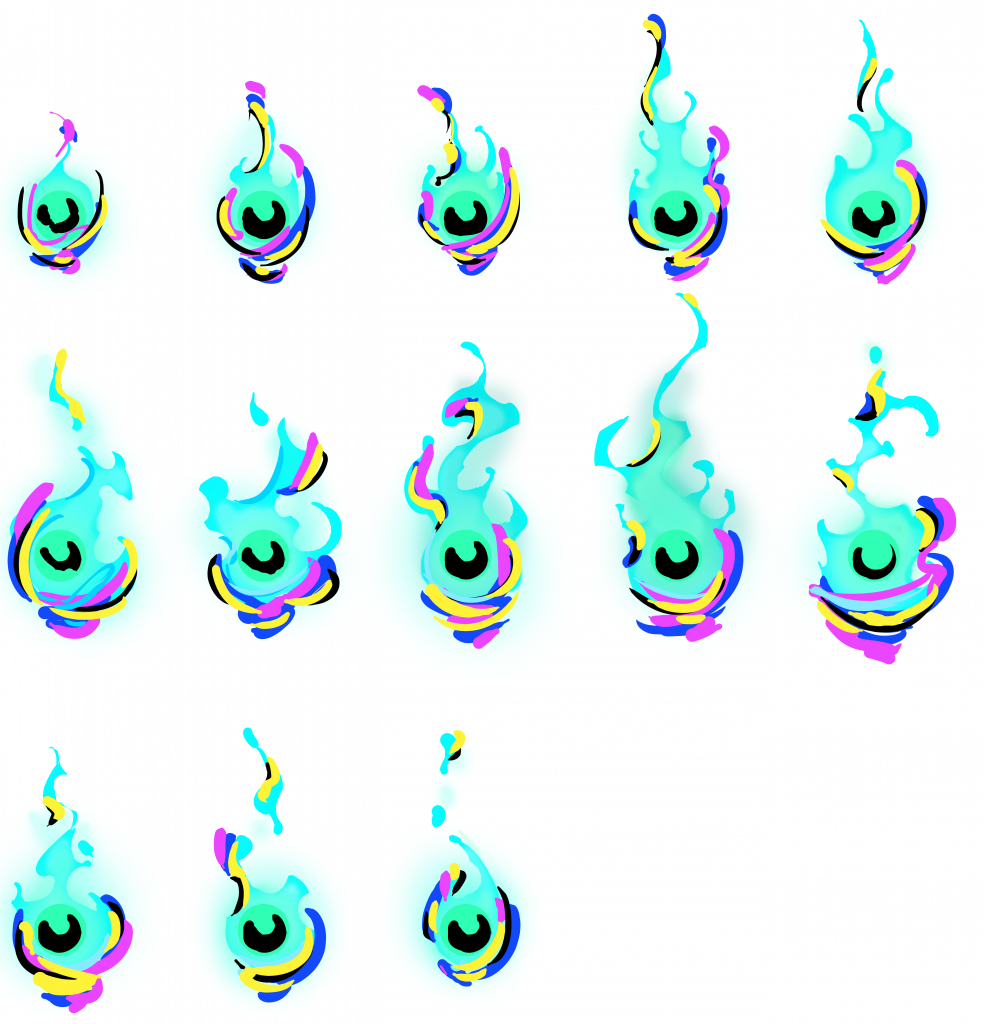




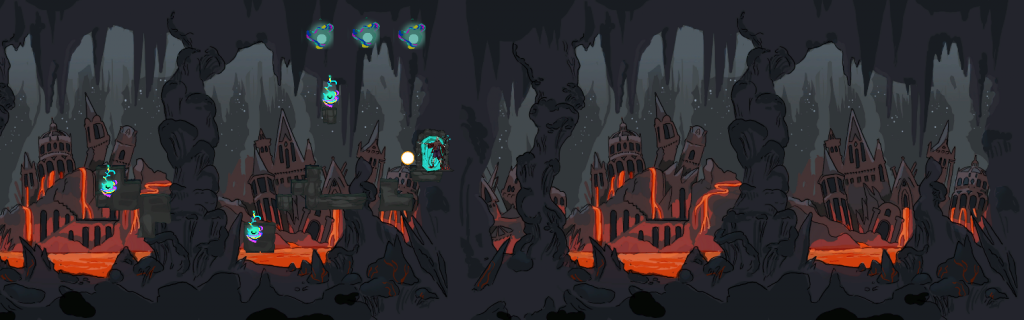




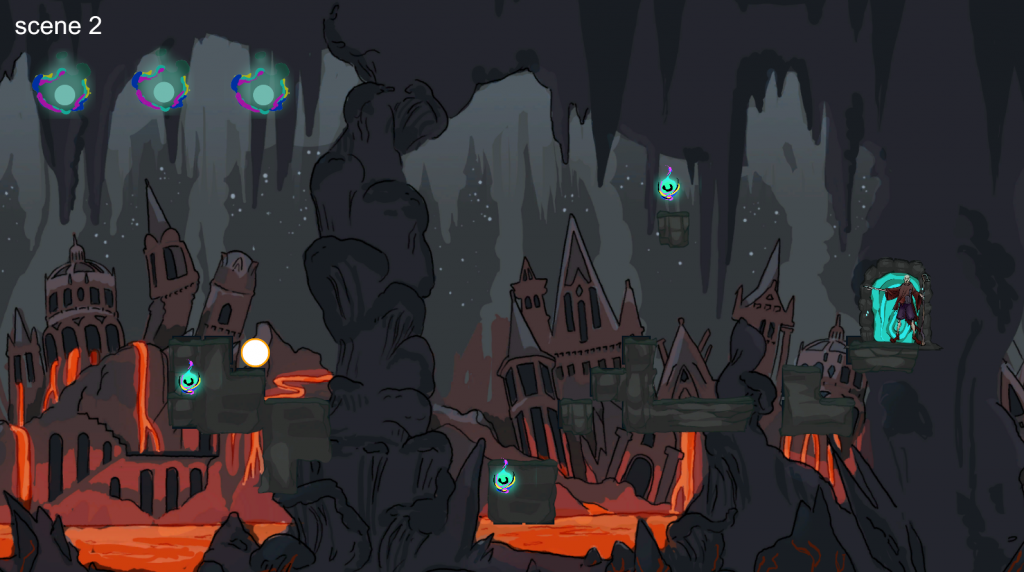

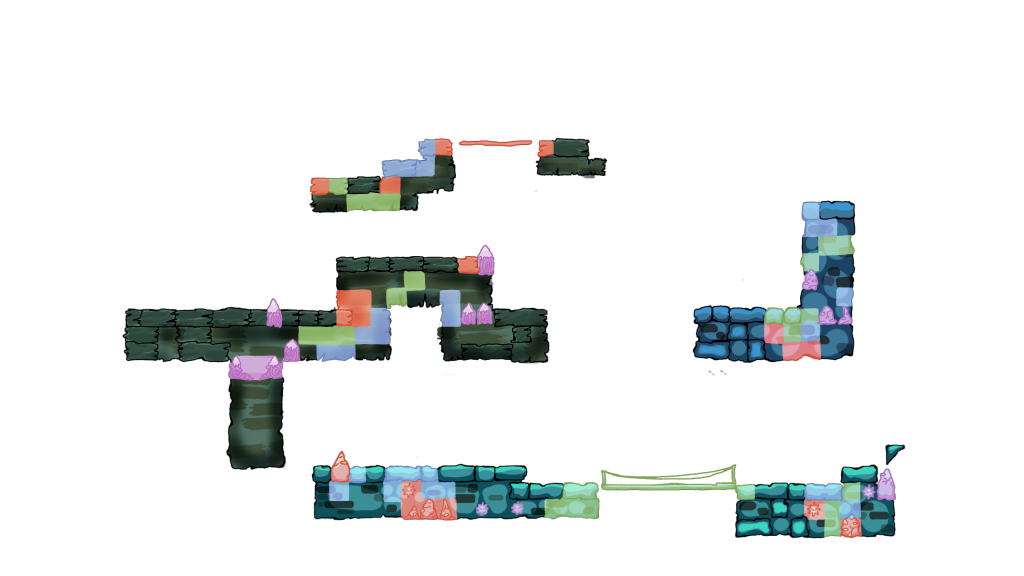
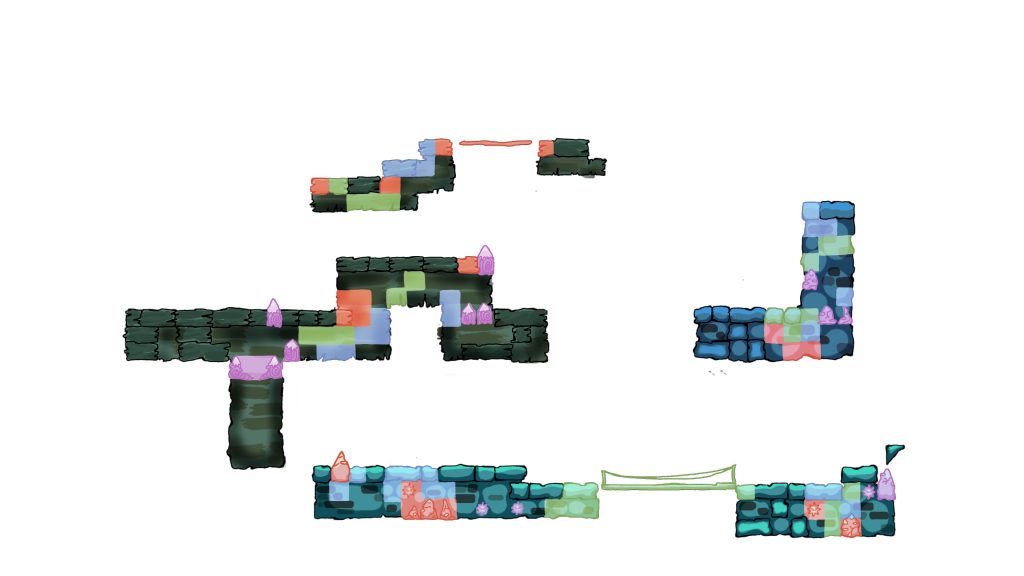
Leave a Reply